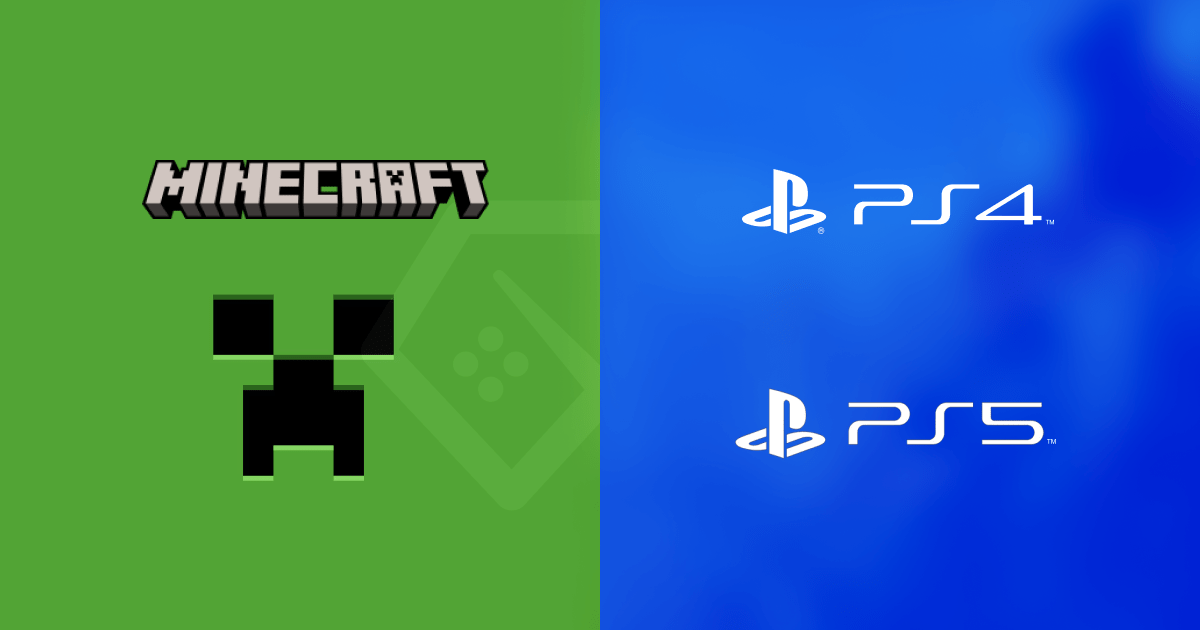Are you eager to build and explore in Minecraft with friends across different consoles? Great news! Minecraft now supports crossplay between PS4 and PS5, making cooperative adventures easier than ever. In this guide, we will show you how to set up crossplay so that you can join forces and create unforgettable memories in your blocky world.
What You Need to Get Started
Before you begin, you must have the Bedrock Edition of Minecraft. This edition works perfectly across different devices and consoles. In addition, you need a valid Microsoft account to sign in. Both consoles must use the same account settings for crossplay to work seamlessly.
Setting Up Crossplay: Step-by-Step Guide
Follow these simple steps to enable crossplay between your PS4 and PS5 consoles:
- Install the Bedrock Edition:
First, ensure that both your PS4 and PS5 have the Bedrock Edition of Minecraft installed. This version allows you to access the vast network of cross-platform features. - Sign In with Microsoft Account:
Next, sign in on each console with your Microsoft account. This step is essential for connecting your digital libraries. If you do not have an account, create one by following the on-screen instructions. - Join or Create a Server:
After signing in, you can join a server that supports crossplay or create your own multiplayer world. Look for the “Join World” option and select a server that interests you. Alternatively, start a new game and set up your own world for you and your friends. - Invite Your Friends:
Then, invite friends from other consoles by using the in-game invite system. You can send invites directly through the game’s menu. Moreover, check that everyone is using a Bedrock Edition and has the latest update. - Start Building and Exploring:
Finally, once everyone has joined the game, start building epic structures and exploring new biomes together. Share ideas, create team projects, and make the Minecraft experience truly collaborative.
The Benefits of Crossplay in Minecraft
Enabling crossplay between PS4 and PS5 has multiple benefits:
- Seamless Connectivity:
Thanks to the robust cross-platform functionality, you can connect and play with friends regardless of whether they are on a PS4 or a PS5. This feature removes barriers and unites gamers across generations. - Enhanced Multiplayer Experience:
With crossplay, you have a broader pool of players to invite into your world. This leads to a more dynamic and exciting multiplayer experience. Additionally, you can enjoy larger projects and community events. - Updated Features for All Devices:
The Bedrock Edition receives updates across all platforms at the same time. Therefore, whether you play on a PS4 or a PS5, you enjoy the same improvements and new content. - User-Friendly Setup:
The crossplay setup is simple. By following the above steps, you can have everything working in minutes. In addition, using familiar interfaces makes the process smooth and hassle-free.
Tips for a Better Crossplay Experience
To ensure that your crossplay experience is as smooth as possible, keep these tips in mind:
- Stable Internet Connection:
Ensure that both consoles have a reliable and fast internet connection. This will reduce lag and create a better multiplayer experience. - Keep Your Game Updated:
Always update your game to the latest version. Updates often include important patches and improvements for crossplay functionality. - Coordinate with Friends:
It helps to schedule a time to play together. By coordinating, you can ensure everyone signs in and joins the same world without delays. - Use Headsets:
For effective communication, use headsets during your gaming sessions. This allows you to share ideas and make quick decisions while building together.
Final Thoughts

Minecraft crossplay between PS4 and PS5 opens up a world of possibilities. It lets you join friends regardless of hardware, making the community stronger and more inclusive. With an easy setup and numerous benefits, this feature enhances every multiplayer session. Whether you’re setting out on epic adventures, building massive structures, or simply exploring new maps, this guide helps you get started quickly and easily.
We at Baskingamer.com have gathered these insights from various reliable sources. Although we do not claim to have official confirmation, the information remains exciting and promising. Get ready to level up your mobile and home gaming experiences. Dive into Minecraft, invite your friends, and start creating amazing worlds today!
Stay tuned to Baskin Gamer as we bring you the latest updates on game news, releases, and more!