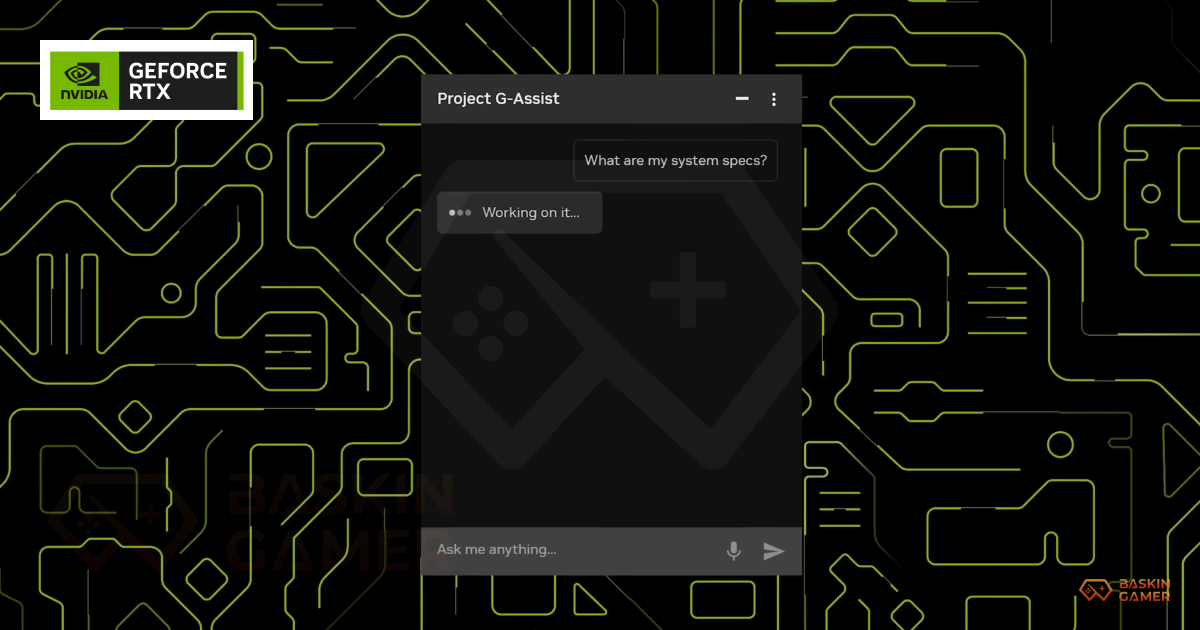Are you tired of spending endless hours tweaking settings to squeeze out extra performance from your PC? NVIDIA’s G-Assist promises a smarter, simpler way to optimize your gaming rig. Designed to run locally on GeForce RTX AI PCs, this innovative AI assistant simplifies PC management with real-time insights and recommendations. In this blog, we explore how G-Assist transforms your PC experience and why it might become your new best friend.
Optimize Game & System Settings with Ease
G-Assist helps you unlock peak performance by analyzing your system in real time. The tool offers actionable advice to eliminate bottlenecks and boost performance during gameplay. For instance, if your FPS drops during a demanding scene, G-Assist quickly suggests adjustments. These include tweaks to graphics settings, resolution changes, or modifications to advanced options that may be straining your hardware.
Moreover, the assistant evaluates your system’s overall health. It delivers clear, concise recommendations that make optimizing your settings effortless. Thanks to its smart algorithms, you no longer need to dive into complex menus. Instead, G-Assist acts as your personal coach, guiding you toward a smoother, faster gaming experience.
Monitor Performance in Real Time
G-Assist provides comprehensive performance monitoring through easy-to-read charts and dashboards. It tracks crucial metrics such as FPS, latency, GPU utilization, and more. With this information at your fingertips, you can quickly determine if your system is operating at its best. The visual feedback helps you understand how each game affects your PC’s performance, allowing you to make informed decisions.
In addition, the tool presents performance data in an accessible manner. Transitioning from one game to another becomes seamless when you can see exactly what improvements are needed. This active monitoring saves you time and ensures that you get the most out of your hardware every time you play.
Control Your Peripherals with Precision
G-Assist goes beyond basic system optimization. It enables you to control various peripherals from brands like Logitech, Corsair, MSI, and Nanoleaf. You can adjust lighting effects, set optimal fan speeds, and fine-tune other settings that affect your overall gaming environment. This level of control allows you to create a personalized setup that not only looks fantastic but also enhances performance.
For example, if your gaming session heats up, G-Assist can prompt you to adjust your fan speeds to keep your system cool. Similarly, synchronized lighting across your devices can elevate the gaming ambiance, making every session feel immersive. The ability to control peripherals directly from your PC without switching apps is a major time-saver, streamlining your entire gaming experience.
Get Instant Answers to Your Hardware Queries
One of the most exciting features of G-Assist is its capability to answer your questions about your PC’s hardware and NVIDIA software. Instead of searching through manuals or online forums, you can simply ask the assistant for information. It provides instant, accurate answers, whether you need to know about the latest driver updates or tips to improve your system’s efficiency.
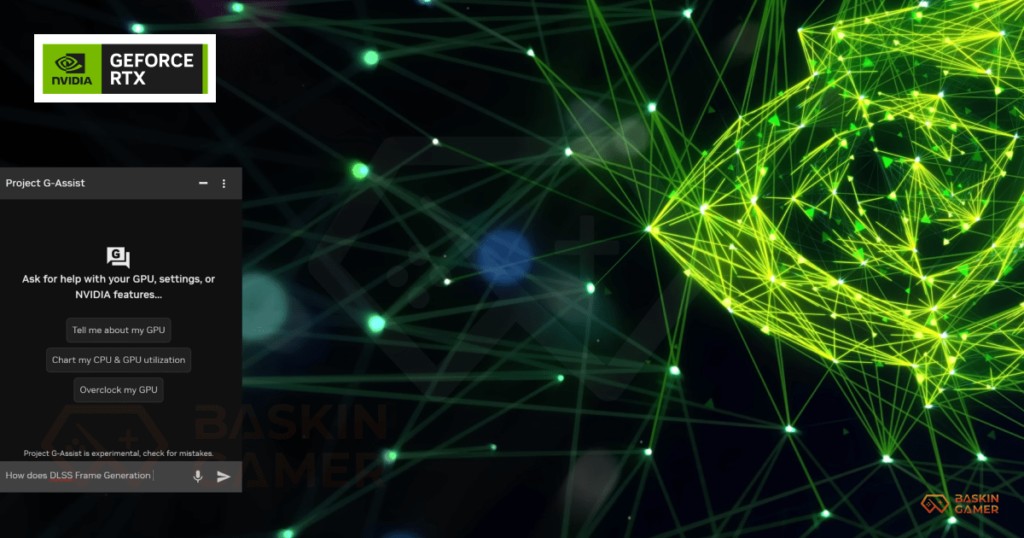
This feature relies on a specialized Small Language Model that runs offline. As a result, you get quick responses without compromising your privacy or requiring an internet connection. The offline functionality ensures that your sensitive data remains secure, all while offering the convenience of immediate support.
Expand Functionality with Developer Plugins
NVIDIA has taken user feedback to heart by opening up G-Assist to the community. Developers now have the opportunity to create plugins that expand the assistant’s capabilities. This means that in the near future, you might be able to customize G-Assist to suit your unique needs even further. Whether it’s integrating with your favorite applications or adding new monitoring features, the possibilities are endless.
This open approach not only fosters innovation but also ensures that G-Assist stays current with evolving gaming and performance demands. As more developers contribute, you can expect continuous improvements and a richer set of features that enhance every aspect of your PC management.
The Future of PC Optimization is Here
In a fast-paced gaming world, every second counts. NVIDIA’s G-Assist aims to reduce the time you spend on system tweaks and maximize your playtime. The assistant’s blend of real-time optimization, detailed performance monitoring, peripheral control, and instant Q&A support makes it a standout tool for any serious gamer.
By running locally, G-Assist offers a secure, responsive solution that adapts to your gaming habits. It brings together a range of functionalities that used to require multiple apps into one unified experience. This streamlined approach not only boosts your PC’s performance but also enhances your overall enjoyment by letting you focus on the game.
Final Thoughts
NVIDIA’s G-Assist marks a new era in PC optimization. It simplifies the complex world of performance tweaking and brings advanced, AI-powered management directly to your fingertips. With its ability to optimize settings, monitor system performance, control peripherals, and provide instant answers, G-Assist stands out as a revolutionary tool that can help you achieve peak performance with ease.
If you crave a smoother gaming experience and a more personalized setup, keep an eye out for G-Assist. Get ready to unlock the full potential of your GeForce RTX AI PC and experience gaming like never before.
What features of G-Assist excite you the most? Share your thoughts in the comments below and join the conversation on how AI can transform your gaming experience!
Stay tuned to Baskin Gamer as we bring you the latest updates on game news, releases, and more!